OpenBSD - Adblock
By Dev1ls at
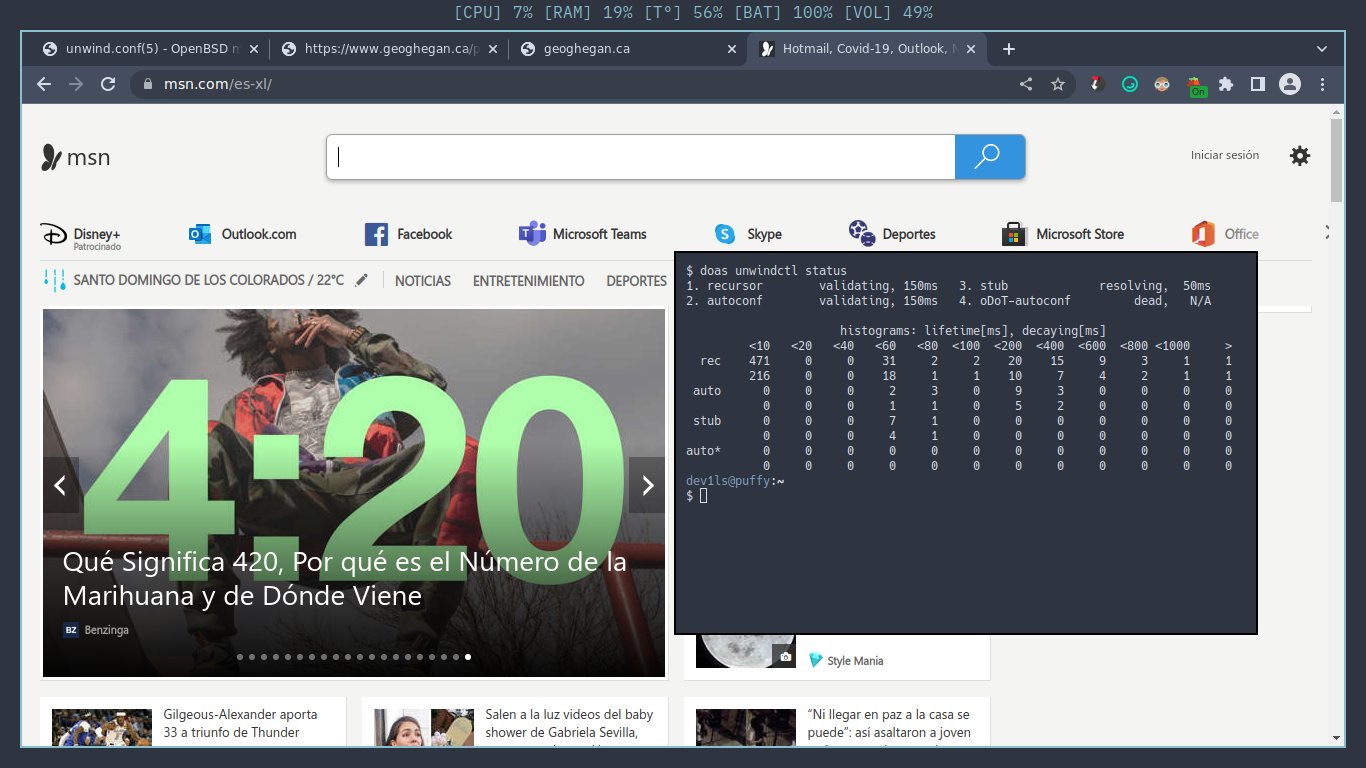
Nota: Esta configuracion es para utilizar con unwind ya que yo lo tenia en uso pero con una configuracion que pasaba algunos ads.. no se si era mala configuracion o que le faltaban mitigaciones.. En el blog oficial puedes encontrar la configuracion no solo para unwind tambien hay para solo unbound y tambien para otros *BSD.. incluye alpine linux :)
unbound-adblock 0.5 OpenBSD Installation Instructions Copyright 2018-2021 Jordan Geoghegan jordan@geoghegan.ca
Table of Contents:
Unwind Configuration Notes
Fresh Install Instructions
Post Install Notes
Notes:
- This guide assumes you know how to setup unwind. If not, there are plenty of online guides to setting up unwind.
OpenBSD Unwind Quick Start:
rcctl enable unwind
rcctl start unwind
echo 'supersede domain-name-servers 127.0.0.1;' > /etc/dhclient.conf
sh /etc/netstartFresh Installation Guide
- Download script:
$ ftp https://geoghegan.ca/pub/unbound-adblock/0.5/unbound-adblock.sh- Create a new user (we'll call ours "_adblock"): The user should be created with a default shell of "nologin", home folder set to /var/empty/ with no password specified (disables password logins)
useradd -s /sbin/nologin -d /var/empty _adblock- Install script with appropriate permissions:
install -m 755 -o root -g bin unbound-adblock.sh /usr/local/bin/unbound-adblock4.b) OPTIONAL: Install RipGrep and mawk for greatly improved performance: Note: RipGrep is not available on all CPU architectures, use ggrep if affected.
pkg_add ripgrep mawk- Create required files:
install -m 644 -o _adblock -g wheel /dev/null /var/db/unwind-adblock.db
install -d -o root -g wheel -m 755 /var/log/unbound-adblock
install -o _adblock -g wheel -m 640 /dev/null /var/log/unbound-adblock/unbound-adblock.log
install -o _adblock -g wheel -m 640 /dev/null /var/log/unbound-adblock/unbound-adblock.log.0.gz- Give user '_adblock' strict doas permission for the exact commands the script needs run as superuser. NOTE: Unlike 'sudo', ALL users must be explicitly granted permission to use doas, even the root user.
Note: unbound-adblock 0.5 errata 004 changed the doas permissions to be less permissive and more portable
$ cat /etc/doas.conf
...
permit root
permit nopass _adblock cmd /usr/sbin/unwindctl args reload
...- Add blocklist to unwind.conf:
vi /etc/unwind.conf
...
block list "/var/db/unwind-adblock.db" log
...
- Run script manually to parse and load the adblock ruleset:
doas -u _adblock unbound-adblock -o unwind -O openbsd
unwind(ok)- Edit _adblock users crontab to run unbound-adblock every night:
crontab -u _adblock -e
...
~ 0~1 * * * -s unbound-adblock -o unwind -O openbsd
...Yay! unbound-adblock is now installed!
The Real DNS Firewall!
With the nightly cron job, the list will be regularly updated with the latest known bad hosts.
Please read the man page for information on how to configure unbound-adblock. The manpage can be found here: https://www.geoghegan.ca/pub/unbound-adblock/0.5/man/man.txt