My NixOS Setup
By Dev1ls at
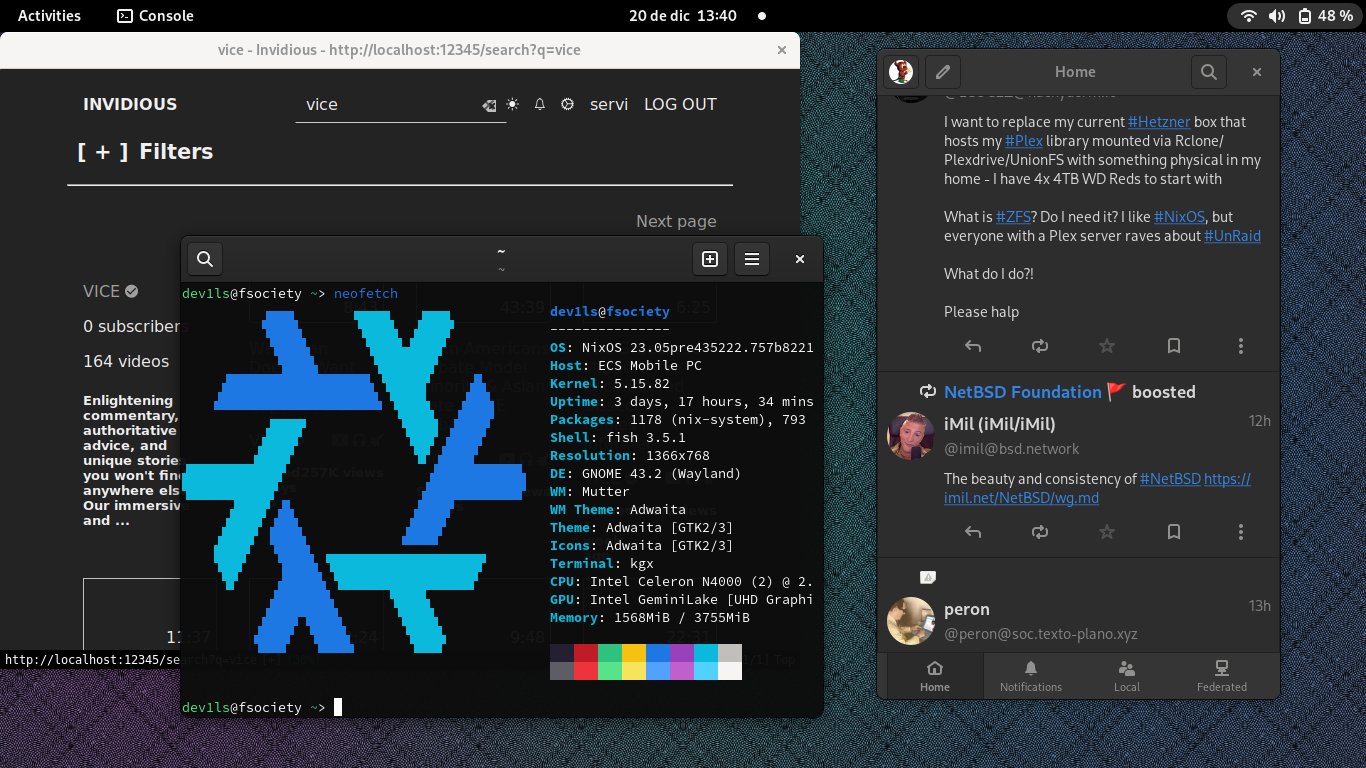
Despues de estar muy comodo usando Archlinux.. llego NixOS.. hhaaha.. luego hare un post sobre lo que me gusto y me atrajo de NixOS..
Hasta el momento aqui te dejo mi configuration.nix
# Edit this configuration file to define what should be installed on
# your system. Help is available in the configuration.nix(5) man page
# and in the NixOS manual (accessible by running ‘nixos-help’).
{ config, pkgs, ... }:
{
imports =
[ # Include the results of the hardware scan.
./hardware-configuration.nix
];
# Bootloader.
boot.loader.systemd-boot.enable = true;
boot.loader.efi.canTouchEfiVariables = true;
boot.loader.efi.efiSysMountPoint = "/boot/efi";
networking.hostName = "fsociety"; # Define your hostname.
# networking.wireless.enable = true; # Enables wireless support via wpa_supplicant.
# Configure network proxy if necessary
# networking.proxy.default = "http://user:password@proxy:port/";
# networking.proxy.noProxy = "127.0.0.1,localhost,internal.domain";
# Enable networking
networking.networkmanager.enable = true;
networking.extraHosts =
''
192.168.86.244 mini.lan mini.arpa mini.local
192.168.86.243 puffy.lan puffy.arpa puffy.local
'';
# Set your time zone.
time.timeZone = "America/Santo_Domingo";
# Select internationalisation properties.
i18n.defaultLocale = "en_US.utf8";
i18n.extraLocaleSettings = {
LC_ADDRESS = "es_DO.utf8";
LC_IDENTIFICATION = "es_DO.utf8";
LC_MEASUREMENT = "es_DO.utf8";
LC_MONETARY = "es_DO.utf8";
LC_NAME = "es_DO.utf8";
LC_NUMERIC = "es_DO.utf8";
LC_PAPER = "es_DO.utf8";
LC_TELEPHONE = "es_DO.utf8";
LC_TIME = "es_DO.utf8";
};
# Enable the X11 windowing system.
services.xserver.enable = true;
# Enable the GNOME Desktop Environment.
services.xserver.displayManager.gdm.enable = true;
services.xserver.desktopManager.gnome.enable = true;
# enable xfce
services.xserver.desktopManager.xfce.enable = true;
# BSPWM
services.xserver.windowManager.bspwm.enable = true;
# Picom enable
services.picom = {
enable = true;
fade = true;
inactiveOpacity = 0.9;
shadow = true;
fadeDelta = 4;
};
# Configure keymap in X11
services.xserver = {
layout = "latam";
xkbVariant = "";
};
# Configure console keymap
console.keyMap = "la-latin1";
# Enable CUPS to print documents.
services.printing.enable = true;
# Enable sound with pipewire.
sound.enable = true;
hardware.pulseaudio.enable = false;
security.rtkit.enable = true;
services.pipewire = {
enable = true;
alsa.enable = true;
alsa.support32Bit = true;
pulse.enable = true;
# If you want to use JACK applications, uncomment this
#jack.enable = true;
# use the example session manager (no others are packaged yet so this is enabled by default,
# no need to redefine it in your config for now)
#media-session.enable = true;
};
# bluethooth
hardware.bluetooth.enable = true;
# GVFS
services.gvfs.enable = true ;
# Enable touchpad support (enabled default in most desktopManager).
services.xserver.libinput.enable = true;
#Virtualisation
virtualisation.libvirtd.enable = true;
virtualisation.virtualbox.host.enable = true;
users.extraGroups.vboxusers.members = [ "user-with-access-to-virtualbox" ];
# Define a user account. Don't forget to set a password with ‘passwd’.
users.users.dev1ls = {
isNormalUser = true;
shell = pkgs.fish;
description = "dev1ls";
extraGroups = [ "networkmanager" "wheel" "sudo" "vboxusers" "libvirtd" ];
packages = with pkgs; [
firefox
chromium
brave
vorta
fish
aria2
fzf
fd
sshfs-fuse
lynx
spotify-tui
popcorntime
tootle
termscp
toot
tuir
duf
sakura
glances
blueberry
hydra-check
nerdfonts
ripgrep
virt-manager
st
luakit
alacritty
thunderbird
invidious
nitter
];
};
# Allow unfree packages
nixpkgs.config.allowUnfree = true;
# List packages installed in system profile. To search, run:
# $ nix search wget
environment.systemPackages = with pkgs; [
vim # Do not forget to add an editor to edit configuration.nix! The Nano editor is also installed by default.
wget
neovim
tmux
dt-shell-color-scripts
git
neofetch
htop
kakoune
firejail
wget
firefox
neovim
pfetch
git
feh
picom
sxhkd
polybar
rofi
w3m
scrot
killall
xclip
ffmpeg
mpv
gimp
nodejs
nodePackages.npm
ntfs3g
pasystray
qogir-icon-theme
qogir-theme
lxappearance
youtube-dl
vscodium
unzip
luajit
lf
pulseaudio
pulseaudio-ctl
rclone
scrot
tty-clock
sxiv
tdesktop
xorg.xev
font-awesome
];
#fonts.fonts = [ ];
fonts.fonts = with pkgs; [
(nerdfonts.override { fonts = [ "Iosevka" "FiraCode" "Hack" ]; })
];
# Flakes
nix.settings.experimental-features = [ "nix-command" "flakes" ];
#garbage collector
nix.settings.auto-optimise-store = true;
nix.gc.automatic = true;
#automatic update
system.autoUpgrade.enable = true;
# Some programs need SUID wrappers, can be configured further or are
# started in user sessions.
# programs.mtr.enable = true;
# programs.gnupg.agent = {
# enable = true;
# enableSSHSupport = true;
# };
# List services that you want to enable:
# Enable the OpenSSH daemon.
services.openssh.enable = true;
# Open ports in the firewall.
networking.firewall.allowedTCPPorts = [ 22 12345 12346 ];
networking.firewall.allowedUDPPorts = [ ];
# Or disable the firewall altogether.
networking.firewall.enable = true;
# Hardened Nixos ( Solene )
# disable coredump that could be exploited later
# and also slow down the system when something crash
systemd.coredump.enable = false;
# required to run chromium
security.chromiumSuidSandbox.enable = true;
# enable firejail
programs.firejail.enable = true;
# create system-wide executables firefox and chromium
# that will wrap the real binaries so everything
# work out of the box.
programs.firejail.wrappedBinaries = {
firefox = {
executable = "${pkgs.lib.getBin pkgs.firefox}/bin/firefox";
profile = "${pkgs.firejail}/etc/firejail/firefox.profile";
};
chromium = {
executable = "${pkgs.lib.getBin pkgs.chromium}/bin/chromium";
profile = "${pkgs.firejail}/etc/firejail/chromium.profile";
};
};
services.invidious = {
enable = true;
nginx.enable = false;
port = 12345;
# if you want to disable recommended videos
settings = {
default_user_preferences = {
"related_videos" = false;
};
};
};
services.nitter = {
enable = true;
server.port = 12346;
server.address = "127.0.0.1";
};
# This value determines the NixOS release from which the default
# settings for stateful data, like file locations and database versions
# on your system were taken. It‘s perfectly fine and recommended to leave
# this value at the release version of the first install of this system.
# Before changing this value read the documentation for this option
# (e.g. man configuration.nix or on https://nixos.org/nixos/options.html).
system.stateVersion = "22.05"; # Did you read the comment?
}